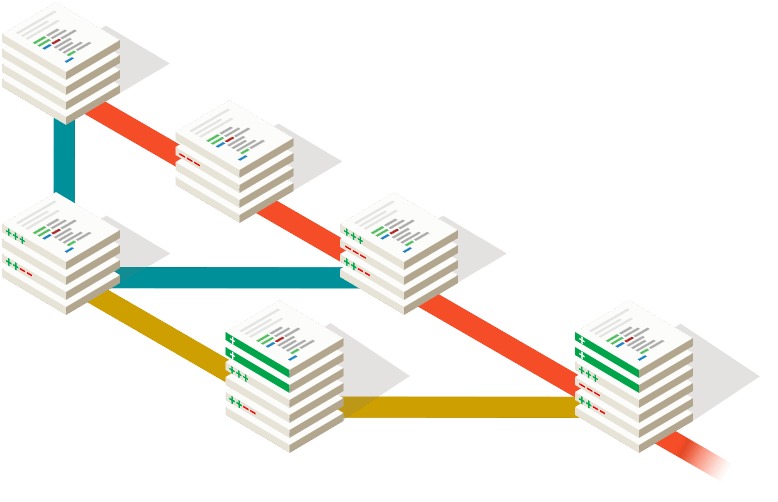Git 的多工作区配置
Git 的多工作区配置
为了在一台设备上,配置不同工作区路径下使用不同 Git 账号,可以使用接下来所属的方式一劳永逸以实现。
includeIf
该方式,在不同的平台上,就只有路径写法的不同
macOS
/Users/<username>/.gitconfig 文件中写入如下配置内容
1 | # GitHub |
其中
gitdir:~/Work-Space/Personal/GitHub/就是指定工作区路径,如果你的工作区路径是~/Work-Space/Personal/GitHub/,那么就是gitdir:~/Work-Space/Personal/GitHub/。- 注意:
gitdir:和后续的路径之间,不要自作主张的添加一个空格,否则配置将失效。- 路径也必须使用
/结尾,否则配置将失效。
- 注意:
其中的
path = .gitconfig-github就是指定该工作区的配置文件路径。假如你的工作区配置文件就在/Users/<username>/下,就直接写入path = .gitconfig-github就行,也建议这样写,便于管理。.gitconfig-github文件中写入如下配置内容。其文件名不限制,只要你能找得到就行。1
2
3[user]
name = <username>
email = <username>@gmail.com
workspace
这个是使用 GitHub Copilt 写该文档的时候,发现的……
1 | git config --global --add workspace.path /Users/<username>/workspace |
看命令内容,在全局的 gitconfig 文件内容下去指定各个工作区的 path/name/config。其实这个跟上面的 includeIf 方式是类似的。
理论上是可以的,不过待验证。
常用的 config
顺便贴上一些常用的 config
1 | [pull] |
本博客所有文章除特别声明外,均采用 CC BY-NC-SA 4.0 许可协议。转载请注明来自 Xu Quentin Yang's Blog!